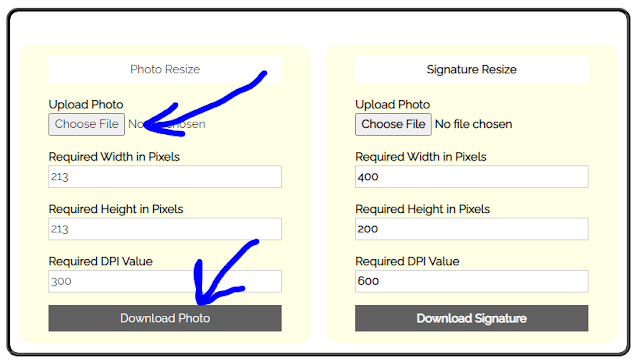CSF Form Request For New PAN Card Or/And Changes Or Correction in PAN Data »Uploaded picture file is too large
{tocify} $title={Table of Contents}
Documents submitted as Proof of Identity(POI),Proof of Address(POA)and Date of Birth Proof
Application Mode:Digital Application ( DSC Mode )
PAN card mode:Both physical
PAN Card and e-PAN.
Status of the Applicant:Individual
How to solve Uploaded picture file is too large error in UTIITSL CSF Form
Are you also getting the error Uploaded picture file is too large in the UTI website while uploading the PAN card document, how can you fix it?
When you upload the photo and signature after uploading the Aadhaar and PAN card copy, then as soon as we click on the submit button, we get to see the error »Uploaded picture file is too large.
This error is coming because of the photo, the size of the photo is not correct, so the size of the photo should be 213X213px, 300 DPI, 30 KB less. form will be processed further
How to Resize Photo for utiitsl website
If you also want to resize/convert your photo to 213X213px, 300 DPI, 30 KB less size, then you can take the help of the following tool
Photo and Signature Resize Tool Link : https://www.snptechnical.co.in/uti-cropping-tools-for-signature-and-photo-resize/
With this tools you can resize the photo and signature, its height and width are already set, you do not have to change anything, you have to directly choose your photo and click on the download button below.
Upload Photo > Download Photo
Documents Upload in UTIITSL Site
The pdf file that you will upload should be less than 2 MB of the document and the photo and signature have to be resized with the tools mentioned above, upload here
Now we have uploaded Aadhaar Card as Identity Proof and Date of Birth Proof, Address Proof, and also uploaded PAN Card Photo, now upload the new photo and signature found after resizing, then submit click on the button
Somehow you can solve this problem, hope you liked this article.
Tags:
pancard